Catalog Learning Object Visibility for Learners in Headless Adobe Learning Manager instance.

User Experience Flow:
When a learner chooses their preferred categories, the system should update the user details of that specific user with the selected category information, marking it as an active field value. This active field serves as a user attribute and also generates groups automatically based on the assigned attribute values, adding the user to those groups automatically. Once the user’s details are updated with the active fields, they are added to the corresponding groups. These groups should be preconfigured and added to the corresponding catalogs for display to the users.
User selects category A in the UI → User details of the user should get patched with an active field category with value “categories”=”A” → User gets auto-added to user group Categories(A) → User group Categories(A) is assigned in Catalog X → Catalog X is visible to the learner
Pre-requisites:
Create an Active field in ALM with a name (suppose “Learning Categories”) and make it multi-valued and
groupable only.
Now that the Active field is created, admin will have to generate the user groups by assigning a user with
the values of the Learning Categories. Create a dummy user and assign all the Learning Categories
values in CSV format.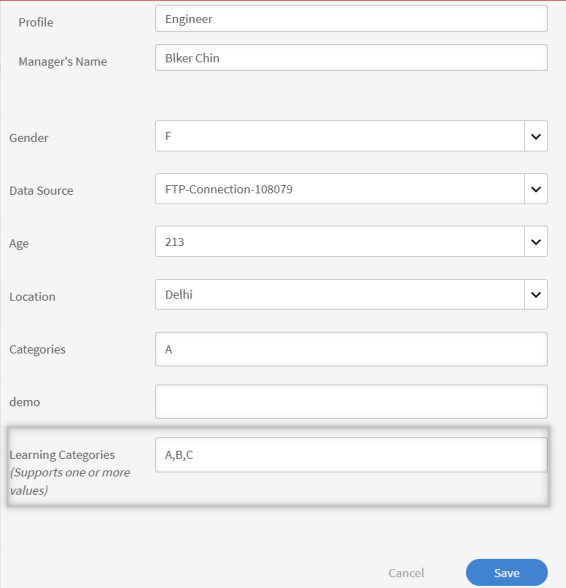
Once a single is user added with these values the corresponding user groups will get auto-generated.
Assign the user groups to the relevant Catalogs as per your requirement.
Learner Side UI-API workflow Implementation:
When user selects learning categories A, B and C and saves it to their profile, make a user PATCH call using
the below admin endpoint PATCH /users/{id}
Sample Payload
{ “data”: {
“id”: “15263446”,
“type”: “user”,
“attributes”: {
“contentLocale”: “en-US”,
“email”: “adobeanupam@gmail.com”,
“enrollOnClick”: true,
“fields”: {
“Data Source”: “FTP-Connection-108079”,
“Learning Categories”: “A,B,C”,
“Gender”: “F”,
“demo”: “A”,
“Age”: “25”,
“Location”: “BLR”
},
“gamificationEnabled”: false,
“lastLoginDate”: “2023-07-28T11:42:24.000Z”,
“metadata”: {},
“name”: “Anupam Gogoi”,
“pointsEarned”: 5600,
“pointsRedeemed”: 200,
“profile”: “Engineer”,
“roles”: [
“Learner”,
“Admin”,
“Author”,
“Instructor”,
“Integration Admin”,
“Manager”
],
“state”: “ACTIVE”,
“timeZoneCode”: “IST”,
“uiLocale”: “en-US”,
“userType”: “Internal”,
“userUniqueId”: “adobeanupam@gmail.com”
},
“relationships”: {
“account”: {
“data”: {
“id”: “108079”,
“type”: “account”
}
},
“manager”: {
“data”: {
“id”: “20941371”,
“type”: “user”
}
}
}
}
}
After the patch is successfully done the user will get added to the user groups Learning Categories A,
Learning Categories B and Learning Categories C, which in turn will give him access to the Catalogs to
which these user groups are assigned.


