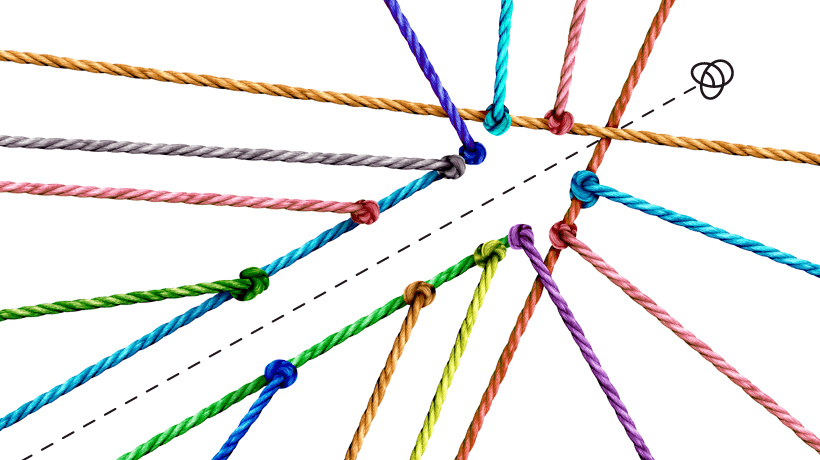Assign quiz answers as variables (New 2023 Captivate)
I’d really like to save each quiz answer (each answer is one of A, B, C, D or E) as a variable, so that when I review the solutions with explanation videos later in the module, I can reference the variable in the form “Your answer was B” (“Your answer was $$Q2Answer$$”, where Q2Answer is one of my custom variables). This is important for my students: they are young kids, so if I don’t tell them what answer they chose, half the time they won’t remember.
On each slide, I’ve tried to assign a variable (Q1Answer, Q2Answer, Q3Answer etc. – custom variables that I’ve created) for Success and Last Attempt interactions (Interactions ta![]() with the value Question.AnswerChoice, which I know is the standard variable for the most recent answer in a quiz in New Captivate. I’ve also tried to put it in $ signs.
with the value Question.AnswerChoice, which I know is the standard variable for the most recent answer in a quiz in New Captivate. I’ve also tried to put it in $ signs.
There is also a menu option for “Assign variable” with “another variable”, which looks like what I ought to need, but Question.AnswerChoice isn’t listed among the variables I can assign.
Anyway, I’ve tried everything, but the answer isn’t outputting when I reference the variable on a later slide.
To be clear, I am trying to reference the variable in a later slide in the same file – not in a separate file/project/module. There’s nothing weird or funky here!
I’d be very grateful for some help with this. I’m sure it must be possible, but I simply can’t make it work.
Thank you!