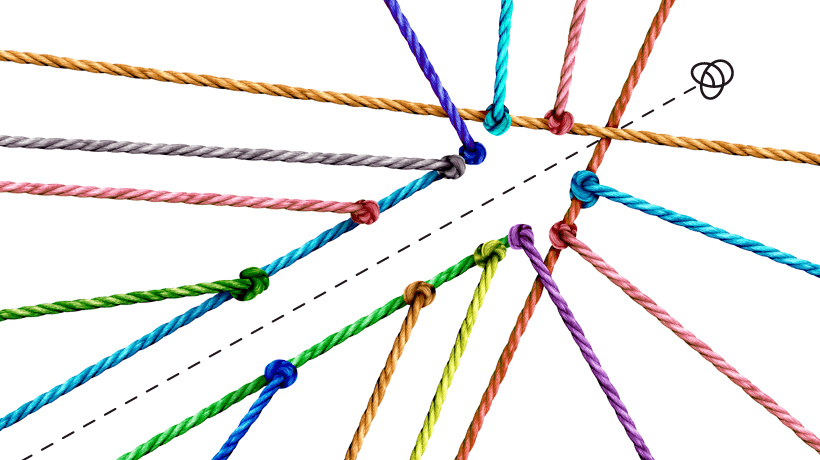How to stop automated subscription reports for managers

Issue : Sometimes managers would be receiving the daily mails of course enrollement report for their team and they do not want to receive these automated mails anymore.
Role : Manager
Steps :
1. Admin cannot delete/edit those reports from their end.
2. Those reports will be visible to the managers who have created them. It will not be visible to admins.
3. Request the manager to switch to his manager role.
4. Serach for that specfic course for which the manager does not want to receive the daily subscription reports.
5. Under the course > Navigate to subscription tabs :

6. Manager can either delete the subscription or edit and remove the user’s email.
Post that the user or the specific manager will no longer receive the subscriptions report email daily.