How to Learn a New Programming Language with ChatGPT
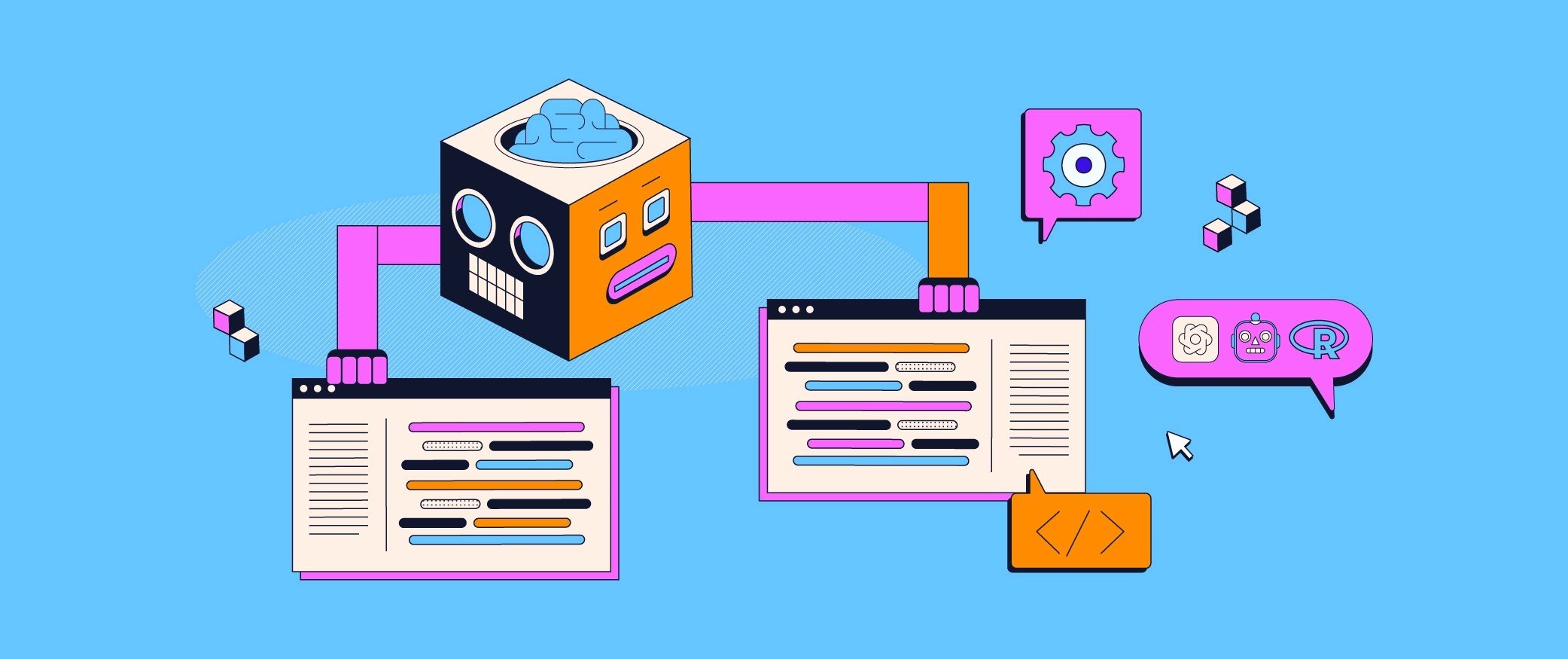
At Codecademy, we like to think of ChatGPT as an overconfident study buddy. The AI chatbot will answer your prompts with ease and speed, but it’s also known to get facts wrong or blatantly make things up. That’s why ChatGPT alone can’t teach you how to code — you need tutorials, hands-on practice, and insight from other human developers to truly grasp programming concepts.
That said, a cocky chatbot tutor can come in handy in certain situations. For example, if you know one programming language and are trying to pick up another. It’s common for developers to work with a handful of languages throughout their career. You might switch between several languages depending on the demands of a particular project or the tech stack your team uses.
Learn something new for free
Once you have one language down, it’s much easier to pick up another. And with ChatGPT, translating code concepts into different languages or learning the language-specific nuances becomes NBD. Here are some unique ways that developers can play around with ChatGPT to speed up the process of learning a new programming language. Not sure which language to learn next? Take a look at our full course catalog for some inspiration.
Compare concepts side-by-side
When Codecademy’s Curriculum Director Zoe Bachman was learning to code, she started with JavaScript and then took a Python course. “Learning a second language really helped ground me in the basic principles of programming topics like conditionals and loops,” Zoe said in a recent livestream tutorial.
Many languages utilize the same features — like variables, conditionals, loops, lists, and functions — just with different syntax and structure. You can ask ChatGPT to translate a concept from one language to another and compare how core programming principles come across in different languages. Seeing the differences and similarities laid out can help you gain perspective and adapt to a new way of thinking.
For example, maybe you’re working with a NoSQL database management system for the first time and can’t remember the syntax for a certain operation. You could ask ChatGPT to show you what SQL operations look like in a NoSQL database to help refresh your memory and get started. (BTW, if you are a NoSQL newbie, we have a free course Learn MongoDB that’ll give you hands-on practice.)
Get a hand debugging
In the 2023 Stack Overflow survey, almost half of developers who use AI tools said they use them to debug code. A tool like ChatGPT can help you comb through and debug thousands of lines of code in just seconds, streamlining a frustrating (but necessary) part of the development process. In our new case study Debug Python Code with ChatGPT, we’ll provide you with a code snippet to practice resolving errors with the help of ChatGPT.
If you’re running into bugs as you code in a new language, but you’re not sure what to look for, you can feed your code to ChatGPT to review. The chatbot can help you find solutions or offer debugging strategies in multiple languages, which hopefully takes some of the headache out of debugging.
Quickly create a code snippet
Generative AI tools like ChatGPT are awesome for, well, generating content. In this case, you can ask ChatGPT to spit out some code examples and explanations in different programming languages. This can help you understand the syntax, data structures, and common practices for each language.
Another option is having ChatGPT show you some real-world examples of programming languages in action. That way, you can explore how applications that you’re familiar with handle various tasks in different languages. For example, ask ChatGPT to show you a list of popular apps that are built using Python.
Ask all your questions
We’re of the belief that there’s no such thing as a “stupid” question. But when you’re a beginner in any programming language, it can be nerve wracking to take your questions to Stack Overflow or a more experienced dev you met on Discord.
ChatGPT can be a good sounding board to use when you need something explained or clarified. You can even ask ChatGPT to explain concepts to you in several different ways or for a variety of audiences until it clicks. And, as a large language model that can’t emote, think, or reason, you can ask questions as many times as you need without worrying it’ll get angry at you or annoyed.
These are just a few ways that you can take advantage of AI throughout your learning journey — you can also use ChatGPT when it comes time for networking and applying for jobs. For courses and tutorials that’ll teach you everything else, be sure to check out our full catalog. We recently added new AI courses and case studies that’ll teach you not only to use these tools like ChatGPT, but also to build them.


